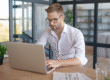Social media has become an essential part of communication, marketing, and brand engagement. However, accessibility is often overlooked, leaving many users, including those with disabilities, struggling to interact with content. Ensuring that social media is accessible to all users not only promotes inclusivity but also improves engagement and brand loyalty. In this blog, we will explore the top five tips for enhancing social media accessibility so that everyone can enjoy and benefit from digital content.
5 Best Practices For Enhancing Social Media Accessibility for All Users
Now that we understand the importance of social media accessibility, let’s dive into the top five tips for enhancing it. These best practices will not only improve the user experience but also help you comply with accessibility laws and regulations.
1. Use Alt Text for Images and GIFs
Alternative text (alt text) is a critical accessibility feature that allows screen readers to describe images to visually impaired users. Without alt text, those who rely on assistive technologies miss out on important visual content.
How to Implement Alt Text Effectively:
- Be Descriptive – Clearly describe the image’s content and purpose. Instead of writing “dog,” describe it as “A golden retriever playing in a park.”
- Keep It Concise – While descriptions should be meaningful, avoid unnecessary details.
- Avoid Repetitive Phrases – Screen readers already indicate that an image is present, so there’s no need to start with “Image of.”
- Use Platform-Specific Features – Twitter, Facebook, Instagram, and LinkedIn all have built-in alt text options. Take advantage of them to improve accessibility.
2. Provide Captions and Transcripts for Videos
Many social media users consume content without sound, either by choice or necessity. Closed captions and transcripts make videos accessible to individuals who are deaf, hard of hearing, or in a noisy environment.
Best Practices for Captions:
- Enable Auto-Captions – Many platforms like YouTube, Facebook, and Instagram offer auto-generated captions, but they may require manual corrections.
- Use Accurate, Synchronized Captions – Ensure captions match the spoken words and are displayed in real time.
- Include Speaker Identification – If multiple people are speaking, label them to clarify the conversation.
- Offer Full Transcripts – For long-form videos, providing a transcript in the video description enhances accessibility and search engine optimization (SEO).
3. Ensure Text Contrast and Readability
Poor color contrast can make text difficult to read, especially for users with visual impairments or color blindness. High contrast and legible fonts improve readability for everyone.
How to Improve Readability:
- Use High Contrast Colors – Dark text on a light background or vice versa works best. Avoid similar shades that blend together.
- Choose Readable Fonts – Stick to simple, sans-serif fonts like Arial or Verdana. Avoid overly decorative or script fonts.
- Maintain Sufficient Font Size – Use at least 16px for body text and larger sizes for headings.
- Avoid Heavy Text Overlays on Images – If text is placed over an image, ensure it has a solid background or shadow for clarity.
4. Use Hashtags and Emojis Thoughtfully
Hashtags and emojis add personality and engagement to social media posts, but they can also create accessibility barriers if not used properly.
Hashtag Accessibility:
- Use Camel Case – Capitalize the first letter of each word in a hashtag. For example, use #SocialMediaTips instead of #socialmediatips. This helps screen readers pronounce words correctly.
- Avoid Overloading Hashtags – Too many hashtags can clutter a post and make it harder to read. Stick to a few relevant ones.
Emoji Accessibility:
- Use Sparingly – Screen readers read out emoji descriptions (e.g., “Smiling Face with Sunglasses”), which can disrupt the reading flow.
- Place at the End – If using emojis, place them at the end of a sentence rather than within the text to minimize confusion.
- Avoid Emoji-Only Messages – Messages consisting only of emojis can be confusing for screen reader users.
5. Write Clear and Concise Content
Clarity benefits everyone, including individuals with cognitive disabilities and non-native speakers. Well-structured content enhances understanding and engagement.
Writing Tips for Accessibility:
- Use Simple Language – Avoid complex jargon or industry-specific terms unless necessary.
- Break Up Text – Use short paragraphs, bullet points, and subheadings to improve readability.
- Provide Context for Links – Instead of “Click here,” use descriptive phrases like “Read our social media accessibility guide.”
- Avoid Excessive Abbreviations – Screen readers may misinterpret abbreviations, making them hard to understand.
Conclusion
Making social media accessible is not just about compliance – it’s about inclusivity, better engagement, and reaching a wider audience. When brands prioritize accessibility, they create a welcoming digital space that fosters stronger connections with all users. By following these five best practices, you can enhance social media accessibility and create a more inclusive online community.
How We Can Help
At Strzec, we specialize in social media marketing services that focus on inclusivity, engagement, and brand growth. Our team ensures your content is optimized for accessibility, helping you connect with diverse audiences while maintaining compliance with accessibility standards. Contact us today at info@strzec.com or call us on (877) 767-7711 to get started.