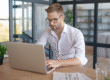A well-designed website is crucial for any business that wants to succeed online. But what makes a website design scalable?
When building a website, design is important, but scalability is key. A scalable website design can save you a lot of headaches down the road, whether you’re expecting a lot of traffic from day one or your site grows organically over time.
Here are 10 Scalable Web Design Tips:
1. Keep Design Simple and Clean
Simplicity is key when it comes to website design – especially if you want your site to be scalable. A complex design may look great now, but as your business grows and changes, that same design can quickly become cluttered and difficult to navigate. Stick to a clean, simple layout that will be easy to adjust as your needs change.
2. Use a Responsive Design
With more and more people accessing the internet from mobile devices, it’s important to make sure your website is responsive – meaning it will adjust to fit any screen size. A responsive design will make for a better user experience and can help improve your search engine ranking.
3. Optimize for Speed
No one wants to wait around for a slow website to load, so be sure to optimize your site for speed. This includes compressing images, using a content delivery network, and minimizing HTTP requests. A fast website will keep visitors happy and can help improve your conversion rate.
4. Make Navigation Easy
Your website’s navigation should be easy to understand and use. Choose a simple, intuitive navigation structure and stick to standard conventions (such as putting your logo in the top left corner). This will make it easier for visitors to find their way around your site – no matter how much content you have.
5. Use High-Quality Images
Images are a great way to add visual interest to your website. But beware of using low-quality images, as these can make your site look unprofessional. Stick to high-resolution images that will look good on any screen size.
6. Avoid Stock Photos
While high-quality images are important, you should avoid using stock photos whenever possible. These generic images can make your website look fake and can turn off potential customers. Instead, use real photos or original graphics that will help your site stand out from the crowd.
7. Use Typography
The way you format your text can have a big impact on how easy it is to read. Use headings, subheadings, and white space to create hierarchy and contrast – this will make your content easier to scan and will help visitors find the information they’re looking for.
8. Stick to a Limited Color Palette
A website with too many colors can be overwhelming and difficult to look at. Stick to a limited color palette – no more than three or four colors – and use light and dark shades of each color for maximum contrast.
9. Use White Space
In addition to using typography and color to create hierarchy, you can also use white space. This empty space around your content can help break up long blocks of text and make your website more visually appealing.
10. Keep Testing
As your website grows, it’s important to keep testing to ensure everything is still working properly. This includes testing your site’s speed, functionality, and design on different devices and browsers. By regularly testing your site, you can catch any issues early on and make sure your visitors have a positive experience.
Conclusion
You can create a scalable website design that will grow with your business. Just remember to keep things simple, optimize for speed, and test regularly.
By using scalable web design principles, you can create a site that looks great and performs well no matter how much traffic it receives. If you’re looking for help with your website design, contact Strzec today. We specialize in creating scalable websites that look great and function flawlessly under pressure.